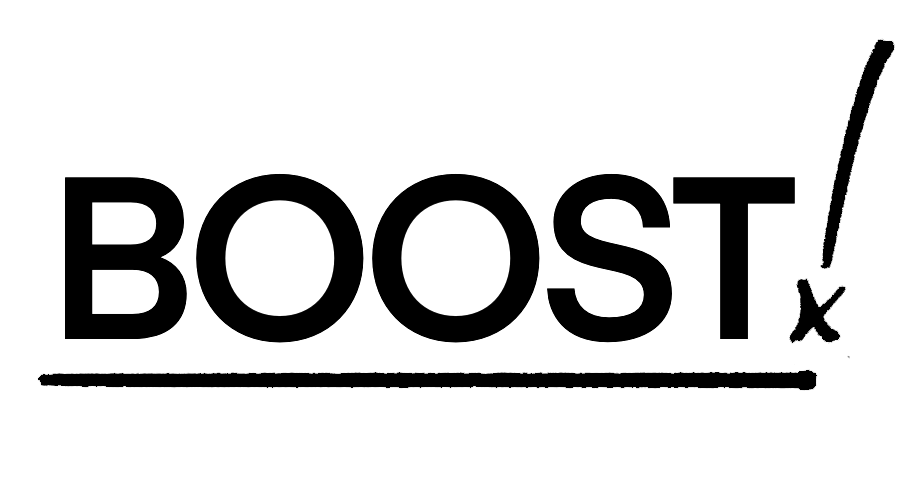How Long Does It Take to Charge a Vape Pen?
How Long Does a Cart Battery Take to Charge?
The charging time for a cart battery can vary depending on a few factors. It's always best to consult the user manual for your specific cart battery, as it will have the most accurate information on charging times. The manual will also likely recommend the type of charger to use.
Battery Capacity: Larger capacity cart batteries (measured in milliamp hours, or mAh) take longer to charge than smaller ones. Typically, a mid-sized cart battery (500-900mAh) takes 1-2 hours to charge, while a larger mod (over 2000mAh) could take 3-4 hours or more. Disposable vapes with smaller cart batteries may only take 30 minutes to an hour to charge.
Charge Remaining: If your cart battery isn't completely drained, it will recharge faster than if it's fully depleted.
Battery Age: Over time, 510 batteries lose some capacity, so older 510 batteries might take slightly longer to charge than newer ones.
Charger Output: Using a charger with a higher output can charge your 510 battery faster than one with a lower output. However, it's important to use the charger recommended by the manufacturer to avoid damaging the battery.
General guideline:
Standard vape pen: 1-3 hours
Large vape mod: 3-4 hours or more
Disposable vape: 30 minutes to 2 hours
How to Charge Your Vape Battery Safely and Efficiently?
As vaping continues to gain popularity, ensuring that your vape battery is charged properly is crucial for a smooth and enjoyable vaping experience. In this guide, we'll walk you through some essential tips and a step-by-step process on how to charge your vape battery safely and efficiently.
Choose the Right Charger:
When it comes to charging your vape battery, using the right charger is paramount. All Boost batteries are compatible with universal USB-C chargers per new US regulations. This helps reduce the amount of tech waste that is produced every year by ensuring all your devices can be charged on the same port!
Avoid Overnight Charging:
Charging your vape battery overnight is a common habit, but it's not the best practice. Overcharging can lead to decreased battery life and, in extreme cases, safety risks. Aim to charge your battery during the day and remove it from the charger once it reaches a full charge. Most batteries will be fully charged in 1-2hrs!
Charge in a Safe Environment:
Always charge your vape battery on a flat, non-flammable surface. Avoid charging your device on your bed or couch, as this can lead to overheating. Keep the charging area well-ventilated to dissipate heat and prevent any potential issues.
Store Your Batteries Safely:
When not in use, store your vape batteries in a cool and dry place. Avoid exposing them to direct sunlight or extreme temperatures, as this can affect their performance and safety.
Conclusion:
Charging your vape battery might seem like a straightforward task, but taking the necessary precautions is crucial for your safety and the longevity of your device. By following these tips and guidelines, you can ensure a reliable and secure vaping experience while getting the most out of your battery. Remember, responsible charging practices contribute to the overall enjoyment and safety of the vaping community.
How do I know when my 510 battery is fully charged?
To know when your 510 battery is fully charged, most vape batteries come with an indicator light that signals the charging status.
While the battery is charging, the indicator light is usually red. This shows that the battery is still in the process of charging.
Once the battery is fully charged, the indicator light will typically change from red to green. This signals that the battery has reached its full charge and can be safely disconnected from the charger.
In some cases, the indicator light may simply turn off entirely once the battery is fully charged, instead of turning green.
These indicators make it easy to monitor your battery's charging progress. If your battery’s indicator light doesn’t follow these patterns, it’s advisable to consult the user manual for your specific device to understand its charging signals.
How long does a 510 battery last?
A 510 battery's lifespan between charges can vary depending on factors like its capacity (measured in mAh), the power setting, and how frequently it's used. On average, if you're using the vape consistently, a 510 battery typically lasts around 5 hours before it needs to be recharged.
Many 510 batteries come with a battery life indicator that helps you keep track of the remaining charge. This indicator usually changes color or flashes to let you know when the battery is running low and needs to be recharged.
How do I know if my 510 battery is bad?
Frequent Recharging: If your battery used to last all day but now requires frequent recharging, it’s a clear sign that the battery is deteriorating.
Get Excessively Hot: Batteries that get excessively hot during use or charging may be malfunctioning. Overheating can be a safety hazard, so it’s important to address this issue promptly.
Fluid Leaking: Any sign of fluid leaking from your battery is a red flag. This could indicate internal damage, and you should stop using the battery immediately.
Constant Low Battery: If your battery never seems to hold a charge, even after being fully charged, it’s likely on its last legs.
Weak Performance: A weak or inconsistent performance during use, such as underwhelming hits or reduced vapor production, may indicate that the battery isn’t delivering power as effectively as it once did.
Charge Problems: If your battery struggles to charge, doesn’t charge fully, or the charging indicator light behaves erratically, it may be time for a replacement.
How often should you replace a 510 battery?
You should consider replacing your 510 battery every 6-12 months, depending on usage patterns and the battery's performance. Over time, batteries naturally degrade, and their ability to hold a charge diminishes.
If you vape frequently, you may find the battery needs replacing closer to the 6-month mark. Occasional users might be able to extend this to 12 months.
Replace the battery when you start noticing signs that it’s going bad, such as reduced battery life, overheating, leaking, poor performance, or charging issues.
Why is my 510 battery blinking?
Read More: Why Is My Cart Battery Blinking Red
A 510 battery blinking usually indicates a low charge, with the LED light flashing to alert the user. To resolve this, simply connect the battery to a charger and allow it to fully recharge. If the blinking persists after charging, it could be due to connection issues, an overtightened cartridge, or a malfunctioning battery. Cleaning the connection points or adjusting the cartridge might help, but if the problem continues, the battery may need to be replaced.
BOOST!
〰️
BOOST! 〰️
Tiny + Powerful
Our most compact, customizable, and advanced 510-threaded battery yet.
Function + Style
Exclusive roll-proof design, superior functionality, and unique style.
Bold + Discreet
The Palm Battery keeps each sesh discreet in the palm of your hand.
Sleek + Classic
Classic design and premium hardware come together in this traditional 510-threaded battery.