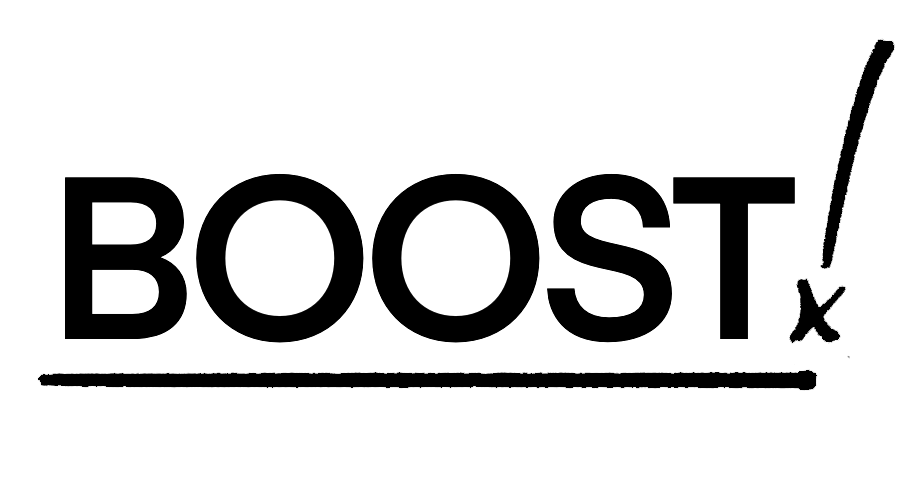How to Use a 510 Vape Battery
Using a 510 vape battery is pretty easy, no matter if you have one with a button or one without. If you follow the right steps for charging it, putting on the cartridge, and changing the settings, you’ll have a great vaping experience. Don’t forget to take care of your battery by keeping it clean and charged, so it lasts longer. With this guide, you’ll be ready to enjoy your 510 vape battery to the fullest, making your vaping even better.
Before you begin
Ensure your battery is fully charged. Most batteries charge using a USB cable plugged into a computer or wall adapter.
Have your vape cartridge filled with your desired e-liquid (if using a refillable cartridge) or have a pre-filled disposable cartridge ready.
How to Use a Button Operating 510 Thread Battery
Using a button-operated 510 thread battery is pretty easy, but you need to follow the right steps for a good vaping experience. Here’s how to do it.
Charge the Battery
Make sure to fully charge your battery with the charger that came with it. Most 510 thread batteries have a light that shows when they’re charged up (usually it changes from red to green).
Attach the Cartridge
Carefully screw the cartridge onto the 510 thread battery. Make sure it’s tight enough but not too tight, so you don’t break the threads.
Turn On the Battery
To turn on the battery, press the button five times quickly. The light will usually blink to show that it’s on.
Adjust Voltage (if needed)
Some batteries let you change the voltage. You can do this by pressing the button three times. The light will change color to show what voltage you’re on (like green for low, blue for medium, and red for high).
Preheat (if needed)
If you want to preheat the cartridge, just press the button twice. This is helpful for thicker oils or if the cartridge hasn’t been used in a while.
Inhale
While inhaling through the mouthpiece, press and hold the button. Let go of the button when you’re finished inhaling. Start with small puffs to see how strong it is before taking bigger hits.
Turn Off the Battery
To avoid turning it on by accident, turn off the battery by pressing the button five times quickly. The light will blink to let you know it’s off.
Store Properly
When you’re not using it, keep the battery and cartridge in a cool, dry spot. Make sure the battery is turned off before you put it away.
How to Use a Buttonless 510 Thread Battery
Here’s a simple guide on how to use a buttonless 510 thread battery, which automatically draws vapor. This includes tips for models that have adjustable voltage and preheat options.
Using a Buttonless 510 Thread Battery (Auto-Draw)
Charge the Battery
First, make sure to fully charge your buttonless 510 thread battery with the charger that came with it. Usually, there’s a light that shows when the battery is completely charged.
Attach the Cartridge
Gently screw your 510 thread cartridge onto the battery until it feels tight, but don’t overdo it to avoid breaking the threads.
Inhale to Activate
Just put your lips on the mouthpiece and take a breath. The auto-draw feature will turn on the battery, heating up the coil and creating vapor.
Using a Buttonless Battery with a Stylus Clicker
Unlock the Battery
If your battery has a stylus tip clicker, you might need to unlock it by clicking the stylus tip five times quickly. This will turn the battery on and off.
Adjust Voltage (Variable Voltage Models)
For buttonless batteries that let you change the voltage:
Make sure the battery is unlocked.
Click the stylus tip three times quickly to switch between different voltage settings. The light will change color to show you the different levels.
Keep clicking until you find the voltage you like best.
Preheat Mode
If your battery has a preheat feature:
Click the stylus tip two times quickly while the battery is on to start preheating. This helps warm up the oil, which is great for thicker oils or when it’s cold outside.
To stop preheat mode, just press the stylus tip during the preheat time.
Tips for Use
Keep track of how many puffs you take and start with short breaths until you get used to the vapor.
Pick the right voltage for your cartridge to avoid burning the oil; lower settings are usually safer.
Store it properly when you’re not using it, and make sure the battery is turned off if it has a lock/unlock feature.
Additional tips
Don't chain vape: Take short puffs with moderate intervals to avoid overheating the coil.
Don't overfill the cartridge: Consult your cartridge instructions for proper filling to prevent leaking.
Prime the coil (if using a new or refilled cartridge): Take a few short, dry puffs without activating the battery to allow the coil to saturate with e-liquid.
Important safety reminders
Only use the battery with compatible cartridges.
Never use a damaged or leaking battery or cartridge.
Keep your vape device away from children and pets.
Store your vape in a cool, dry place.
Dispose of used batteries and cartridges responsibly according to local regulations.
By following these guidelines, you can safely and effectively use your 510 vape battery. Remember, if you're unsure about any aspect of using your device, consult the user manual or reach out to the manufacturer for clarification.
Why Is My 510 Battery Not Hitting
Oil leakage is a common culprit behind a 510 battery not hitting. When vape oil leaks from the cartridge, it can seep into the connection points (510 threads) of both the battery and the cartridge. This oil acts as an insulator and prevents a proper electrical connection. Without a good connection, the battery can't "read" the atomizer and initiate a pull, resulting in no vapor production when you try to use it.
The good news is this problem is often easily fixable with some cleaning. You can clean the 510 threads on both the battery and the cartridge with rubbing alcohol. By cleaning the connection points, you can hopefully remove the oil barrier and restore a proper connection, allowing your battery to hit again.
Here are some additional things to consider if cleaning the connection doesn't solve the problem:
Tightness
Make sure the cartridge is screwed onto the battery securely, but avoid over-tightening as that can push the connection plate down and cause weak contact.
Dead Battery
While less likely, a dead battery can also prevent your device from hitting. Try charging your battery and see if that resolves the issue.
Faulty Cartridge or Battery
If cleaning the connection and checking the tightness don't solve the problem, there might be a more serious issue with the cartridge or battery itself.
Final Words
By following these straightforward steps and safety precautions, you'll be vaping like a pro in no time. Remember, if you encounter any difficulties or have questions specific to your device, consult the user manual or reach out to the manufacturer for clarification.
Read More
Why Is My Cart Battery Blinking Red
How Old Do You Have to Be to Vape
Can You Bring a Vape on a Plane Under 21
Does Vaping Make Your Teeth Yellow