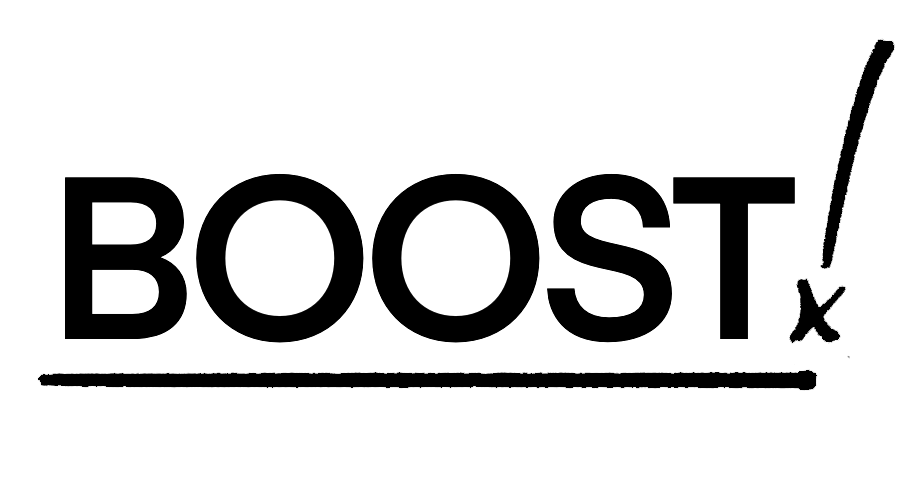Why Is My Cart Battery Blinking Red
Understanding why your cart battery blinks red is crucial for maintaining optimal performance and safety while using your vape pen. A red blinking light during charging can indicate various issues, from low battery levels to potential device malfunctions or connection problems. This article explores the common reasons behind this indicator, providing insights into how to troubleshoot and resolve these issues effectively.
Why Is My Cart Battery Blinking Red
A vape pen flashing red during charging typically indicates low battery, connection issues between the battery and charger, a faulty charger, overheating, or potential device malfunctions. It's essential to ensure proper connections, charge in a cool environment, and troubleshoot potential issues with the charger or device if the red flashing persists.
The Device Is Undergoing Normal Charging
The red indicator light during charging is commonly used to indicate an active charging process. While red often signals a problem, when it flashes on a vape pen during charging, it simply means the device is undergoing normal charging.
Manufacturers advise fully charging a new battery before initial use and recommend avoiding complete battery discharge for optimal performance. Some vape pens utilize different colored LED lights to indicate varying levels of battery charge.
During charging, a flashing red light typically indicates successful recharging of a fully discharged battery. Once fully charged, the indicator light changes to white or green, and in some cases, it turns off entirely.
Although a red blinking light during charging can sometimes indicate issues specific to the device model, it's generally a sign of a problem that should not be ignored. It's essential to diagnose and resolve any issues promptly to prevent the device from malfunctioning.
Red Light Blinking Indicates Low Battery
A low battery is often the primary reason for the red light blinking on the vape during charging, usually signaling that the battery is less than 30% charged. Once the battery is fully charged, the light will turn off.
The duration required to completely charge the battery can differ depending on the type of vape pen, the model of the charger, and the battery's capacity. For the best charging results, use the charger provided with the vape pen. Using an unsuitable charger, particularly one with higher amperage or voltage, can lead to battery damage.
To prevent overheating and potential battery damage, avoid overcharging the vape pen.
Even with recommended charging practices and average usage, vape pen batteries are not everlasting. The lifespan of the battery largely depends on the type of vape juice used and how frequently the vape pen is used.
A Faulty Battery or Charger Can Cause Red Light Blinking
A faulty battery can cause your vape pen's LED light to blink red during charging. The same issue can occur if the charger is not functioning properly.
It's crucial to handle a malfunctioning battery with care and replace it promptly, as it can pose a safety risk. Similarly, a defective charger can harm the pen's battery and potentially damage the entire device.
Loose Connection Can Cause Red Light Blinking
Battery connection issues are common with prolonged vape pen use. If you notice a red flashing light during charging, it could indicate a loose connection between the battery and charger.
Another possible cause is a dirty, misaligned, or damaged charging port. These issues can also lead to a red flashing light.
To fix this, clean the charging port with compressed air or a small brush. For misaligned ports, gently adjusting the vape pen or charger may help. However, if the port is damaged, replacing the device is often necessary.
Voltage Issues Are a Common Cause of Red Flashing Lights
Voltage issues are a common cause of red flashing lights while charging your battery. This can occur due to the charger outputting either too high or too low voltage.
It's crucial to use the original charging ports provided with your vape pen to avoid unexpected charging problems and potential battery damage. Most vape pens nowadays utilize USB ports for convenient charging.
Another reason for a red blinking light during charging could be a malfunctioning voltage regulator within the vape pen. If suspected, try using a different cable or alternative charging device that is compatible with your vape pen model.
Certain vape pens offer adjustable voltage settings, indicated by three LED colors:
Overheating Is a Cause of Red Flashing Lights
Overheating is a common cause of a vape pen flashing red while charging. Several reasons contribute to this issue.
Charging at high temperatures can cause overheating. It's recommended to charge the battery in moderate temperatures (50 to 86°F or 10 to 30°C).
Always use the original charger provided with the vape pen. Using chargers with higher voltage can lead to overcharging, battery damage, and increased costs.
Charging the vape pen longer than necessary can also result in overheating. To prevent this, disconnect the charger promptly once the battery is fully charged.
If you notice overheating, disconnect the pen and charger, allow them to cool, and check for any recurring overheating issues. If problems persist, replacing the faulty device may be necessary.
Why Is My Cart Battery Blinking and Not Hitting?
If your cart battery is blinking and not hitting properly, it's likely due to a connection issue between the battery and the cartridge. By addressing these steps, you can often resolve the blinking and inconsistent vapor production issues with your cart battery.
Check the Connection: Ensure that the cartridge is properly connected to the battery. Sometimes, poor contact can cause blinking and inconsistent vapor production.
Clean the Contact Points: Use a cotton swab lightly dampened with alcohol to clean the contact points on both the battery and the cartridge. This can remove any residue or buildup that might be interfering with the connection.
Ensure Proper Assembly: Make sure the cartridge is securely screwed onto the battery. A loose connection can lead to blinking and poor performance.
Check for Damage: Inspect both the battery and the cartridge for any visible damage or signs of wear. If either component appears damaged, it may need to be replaced.
Why Is My Battery Blinking Red and Not Charging?
If your battery is blinking red and not charging, it typically indicates a problem with the connection between the charger and the battery.
There might be a break or poor connection between the charger and the battery. This could be due to a dirty or damaged charging port on either the battery or the charger itself.
Ensure that both the charging port on the battery and the charger are clean and free of debris. Use a cotton swab lightly dampened with alcohol to clean the contacts.
Look for any visible damage to the charging port or the charger's connector. If there is physical damage, it may prevent proper charging.
If possible, try using a different charger that is compatible with your battery. This can help determine if the issue is with the charger or the battery itself.
Sometimes, resetting the battery or the charger by disconnecting and reconnecting them can resolve connection issues.
How to Tell if Your Cart Battery Is Fully Charged?
By observing these indicators, you can ensure your cart battery is fully charged and ready for use.
LED Indicator Light: While charging, the LED indicator light on the battery typically shows red or yellow. When the battery reaches full charge, the light usually changes to green.
Display Screen: Some cart batteries have a screen that displays current voltage and battery life. When fully charged, this screen may show a full battery icon or indicate 100% battery life.
Charging Time: Generally, a fully depleted battery may take a few hours to charge completely. Once it's fully charged, disconnect it from the charger to avoid overcharging, which can damage the battery over time.
Why Is My Cart Flashing Red 10 Times?
If your cart is flashing red 10 times, it commonly indicates one of the following issues.
The battery may be malfunctioning or defective, triggering the 10 flashes as a warning sign.
There could be a loose connection between the battery and the cartridge. Ensure the cartridge is securely screwed onto the battery to establish a proper connection.
In some cases, short circuits between the battery and cartridge can also cause the 10 flashes.
Why Is My Cart Blinking Red 3 Times?
If your cart is blinking red 3 times, it typically indicates one of the following issues.
Low Battery: The battery level may be low, prompting the device to signal the need for a recharge.
Connection Issue: There could be a poor or incomplete connection between the vape battery and the cartridge. This might occur due to a dirty contact point or a loose connection.
Why Is My Vape Blinking Red 5 Times?
If your vape is blinking red 5 times, it typically indicates the following.
Low Battery: The battery level is critically low, signaling the need for a recharge. Try charging the battery fully using the appropriate charger.
Battery or Connection Issues: If the red blinking persists after charging, it could indicate a few potential issues:
Faulty Battery: The battery may be defective or damaged, preventing it from holding a charge properly.
Dirty or Improperly Aligned Connections: There could be dirt or debris on the battery or cartridge contacts, or the connections may not be properly aligned. Cleaning the contacts with a cotton swab lightly dampened with alcohol and ensuring the battery is securely screwed into the cartridge can help resolve this.
Why Is My Cart Battery Blinking Red 4 Times?
If your cart battery is blinking red 4 times, it typically indicates a safety feature built into the battery to manage certain conditions related to the atomizer.
The blinking could signal that the atomizer's resistance is either lower than 0.1 ohms or higher than 2.5 ohms. This safety feature is designed to prevent the battery from operating with atomizers that are outside of its specified operational range.
If the atomizer resistance is too low or too high, it may indicate that the cartridge is of low quality, damaged, or not compatible with your vape battery. The battery blinks to indicate that it cannot safely operate with the current atomizer resistance. This helps prevent potential damage to the battery or unsafe vaping conditions.
Why Is My Cart Battery Blinking White?
If your cartridge battery is blinking white, it typically indicates several potential issues.
A white blinking light often suggests a short circuit within the cartridge or between the cartridge and the battery. This can occur due to improper assembly or a defect in the cartridge.
Another possible cause is a loose connection between the cartridge and the battery. Ensure the cartridge is securely screwed onto the battery to establish a proper connection.
Issues with the atomizer coil, such as a damaged or improperly installed coil, can also cause a white blinking light. Check the coil to ensure it is in good condition and correctly installed.
Final Words
A vape pen flashing red during charging is a clear indicator of underlying issues that need attention. Whether it's addressing low battery levels, ensuring proper connections, or diagnosing potential device malfunctions, taking prompt action can help maintain the longevity and performance of your vape pen.